Ensure that your Redshift clusters have automated upgrades enabled to ensure your cluster has the latest bug fixes and security patches. Having this enabled is considered a security best practice and should always be done. Ensuring this is enabled will help with NIST and HIPPA compliance.
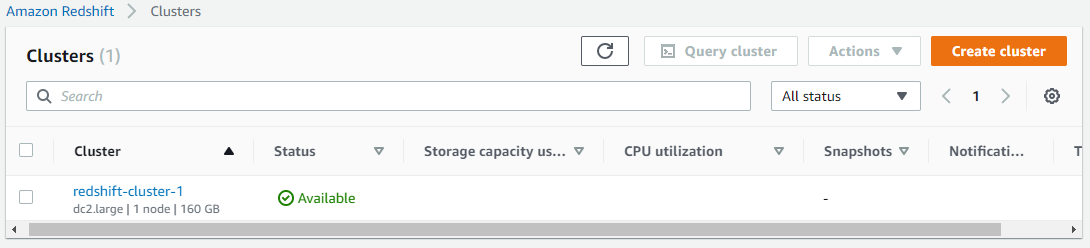
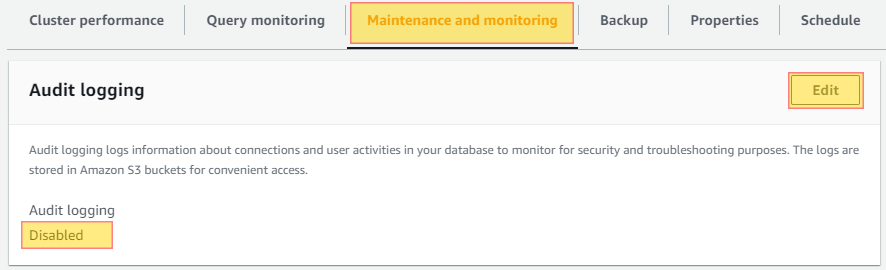
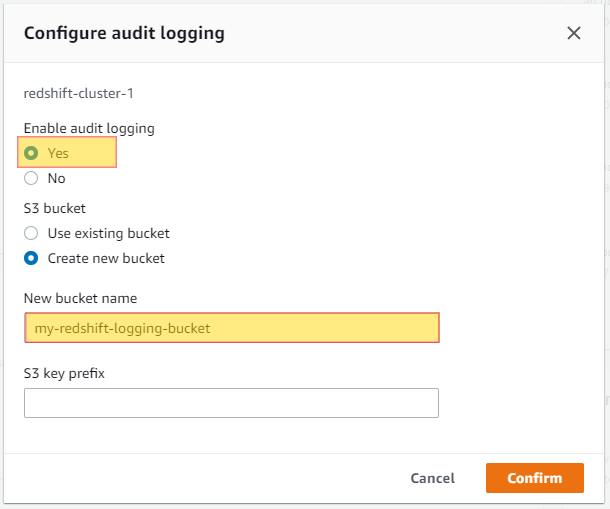
Do you want to see all Redshift Clusters in once place for all regions and all accounts?
Login to our online demo to see exactly what this looks like.
demo.intelligentdiscovery.io
Consolidate your inventory management with consistent and frequent security logs, inventories, and change logs. Dashboard reporting for extensive analytical value.
learn more +Access consolidated capacity, cost, and volume tools in a scaling environment without impacting production or breaking the bank.
learn more +